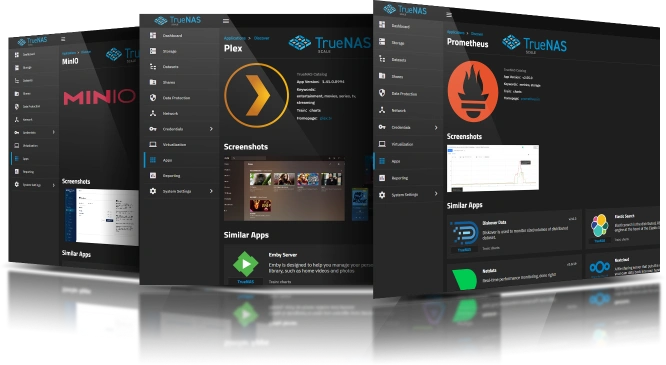Mealie Deployment Notes
Support, maintenance, and documentation for applications within the Community catalog is handled by the TrueNAS community. The TrueNAS Applications Market hosts but does not validate or maintain any linked resources associated with this app.
We welcome community contributions to keep this documentation current! Click Edit Page in the top right corner to propose changes to this article.
Mealie is a self-hosted recipe manager and meal planner.
- Base URL: Set to the NAS URL, and append
:and the Web Port set in the Network Configuration section (probably31001). E.g., if your NAS ishttps://10.10.0.1and the web port is31001then this ishttps://10.10.0.1:31001. - Default Admin Email: E-mail address to use for Mealie admin (e.g., your e-mail address).
- Default Admin Password: Password to use for admin user.
- User ID: Set to
911to match the default described in https://docs.mealie.io/documentation/getting-started/installation/backend-config/. - Group ID: Set to
911to match the default described in https://docs.mealie.io/documentation/getting-started/installation/backend-config/.